5 Ways to Create an Outstanding Online Community For Young Learners

In any learning community, we grow when we connect, communicate, and collaborate. Our classrooms become more dynamic when we exchange ideas and support each other. But how can we help our younger students feel comfortable working together, sharing thoughts, and building on each other's ideas—regardless of the learning environment?
Technology has transformed the way we teach, offering opportunities to foster collaboration and engagement both in traditional face-to-face and online spaces. Individual electronic devices, such as phones, iPads, or laptops have many educational benefits but can create distractions (and worse!) if there is no guidance. Therefore, having shared classroom resources like a projector, an interactive whiteboard, or access to a computer room can be effective to promote guided, interactive experiences for students to thrive in a positive learning community.
A helpful framework for creating a connecting community is the community of inquiry, which includes three interconnected elements:
-
- 💭 Cognitive Presence: constructing and applying knowledge
- ⭐ Social Presence: building relationships and communication
- 🎓 Teaching Presence: guiding and supporting learning
Creating meaningful connections in the classroom, whether physical or virtual, requires intentional activities that bring students together while balancing these elements.
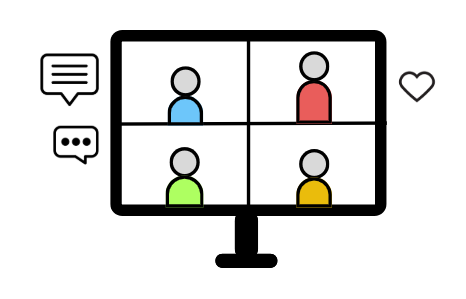 In this blog, I share five practical ways to foster collaboration and collective knowledge-building among younger students. These ideas are flexible and work equally well in face-to-face and online contexts, making them ideal for today's blended learning environment.
In this blog, I share five practical ways to foster collaboration and collective knowledge-building among younger students. These ideas are flexible and work equally well in face-to-face and online contexts, making them ideal for today's blended learning environment.
1. Select and Review Your Core Online Learning Platform
Choosing the right online platform for your classroom is essential for making it easier for both students and teacher to connect, collaborate, and access resources. A well-selected platform strengthens social and teaching presence. Popular eLearning platforms like Google Classroom, Microsoft Teams, and Seesaw offer user-friendly tools to encourage collaboration through layout features like navigation bars and comment boxes. But, if you need a simpler solution, online applications like Padlet or Miro provide virtual noticeboards or whiteboards that are easier to access with just one click or a QR Code.
When selecting a platform, I recommend first reviewing whether it supports the type of engagements you want students to have. To guide this decision, consider three key areas:
-
- Convenience: Is the platform simple enough for young learners to navigate independently? Can they easily access supplementary links and resources when needed?
- Collaborative nature: Does the platform allow students to post comments, share files and use reaction buttons? Can students collaborate on a single device or does each student require their own?
- Compatibility: Does the platform work seamlessly across various devices, such as tablets, laptops, or smartphones, and across operating systems, such as Android, OS, and Windows, to accommodate different needs and setups? Does it work with any existing tech supplied by your school or organization?
By answering these questions, the goal is to make sure the platform enhances the learning experience and helps students feel comfortable engaging with their peers. This way, they can focus on cognitive presence without technical frustrations getting in the way.
2. Include a Variety of Interactive Elements at Different Stages of a Lesson
Interactive elements are a powerful way to engage students, making learning more accessible and enjoyable. Keep instructions quick and simple, so that students can focus on their social and cognitive presence rather than getting stuck on complex steps.
Try incorporating activities like the following:
-
- Reacting with emojis to express opinions or emotions about an image or prompt, either at the start or end of an activity to encourage reflection. 😀😊😐🤔
- Posting short comments in response to a question or statement to build discussions. 💬
To create a truly inclusive learning environment, offer multiple ways for students to interact, such as voice or video options in addition to written comments, especially when longer responses are required. This also familiarizes students with speaking to operating systems such as Siri, Gemina, Alexa, and many more. These quick interactions can help build a connected learning community within the core online platform.
3. Share Modeled Responses for Scaffolding
Modeled responses guide students in structuring their replies. This can be an authentic response (i.e., your own contributions) or examples from previous classes or scenarios. While authentic responses feel more natural, examples can be particularly useful for younger learners who are still building their communication skills and confidence in expressing their ideas.
Modeling responses also establish a strong teaching presence, helping students feel more comfortable participating in discussions and collaborative activities.
To reinforce structured responses, try activities with specific sentence starters. An example of an activity would be "I see, I think, I wonder" where you present a prompt, such as a visual image, short clip, or text, and invite younger learners to use these sentence starters:
-
- "I see..." (Observation)
- "I think..." (Interpretation)
- "I wonder..." (Inquiry)
This activity helps younger learners organize their thoughts and share easily with their peers, contributing to collective knowledge-building. Depending on how your students respond, you can share your own modeled example at the start or end of the activity to further guide them, too.
4. Balance Different Types of Posts to Foster Continuous Learning
To maintain continuous learning, balancing various types of posts throughout the week is key. This ensures engagement during both class and after-school hours, fostering ongoing conversation. For example, during the day, quick updates, quizzes, or prompts for reactions can be shared. After school, reflection questions or revision resources can help maintain learning.
Using diverse post types also simplifies preparation, streamlining your workflow. With a preplanned list of post types, you can quickly choose the most relevant activity based on your lesson objectives or students' needs. Here is a list of post types, showing how each supports teaching, cognitive, and social presence:
|
Post Type |
Teaching Presence |
Cognitive Presence |
Social Presence |
|
Discussion Prompts |
✅ |
✅ |
✅ |
|
Reflection Activities |
✅ |
✅ |
|
|
Resources or Links |
✅ |
✅ |
|
|
Mini-Quizzes |
✅ |
✅ |
|
|
Student-Generated Posts |
|
✅ |
✅ |
|
Class Announcements |
✅ |
|
|
|
Class Polls or Surveys |
✅ |
|
✅ |
|
Celebrations |
✅ |
|
✅ |
5. Encourage Peer Feedback for More Learning
Creating opportunities for peer interaction helps enhance social presence and foster further collaboration. Clear instructions ensure that students understand how to work effectively with their peers on digital platforms. For example, in a Google Classroom learning community, students can be organized in small groups to cowrite on shared documents, offer peer feedback, and participate in discussion threads. On Padlet, assigning different colored comment boxes allows students to engage with a variety of classmates in structured online activities. Group formations can be selected, allocated, or randomized within the classroom, with lists displayed in announcements or comment boxes depending on the application used.
In today's blended learning environment, maintaining an online community for young learners requires intentional strategies that balance cognitive, social, and teaching presence. I hope these five simple ways give you more ideas on how to create a dynamic online learning community where students feel comfortable collaborating together. With the right approaches, students can thrive and grow a connected and engaged learning community.
 Happy Teaching and Learning!
Happy Teaching and Learning!

